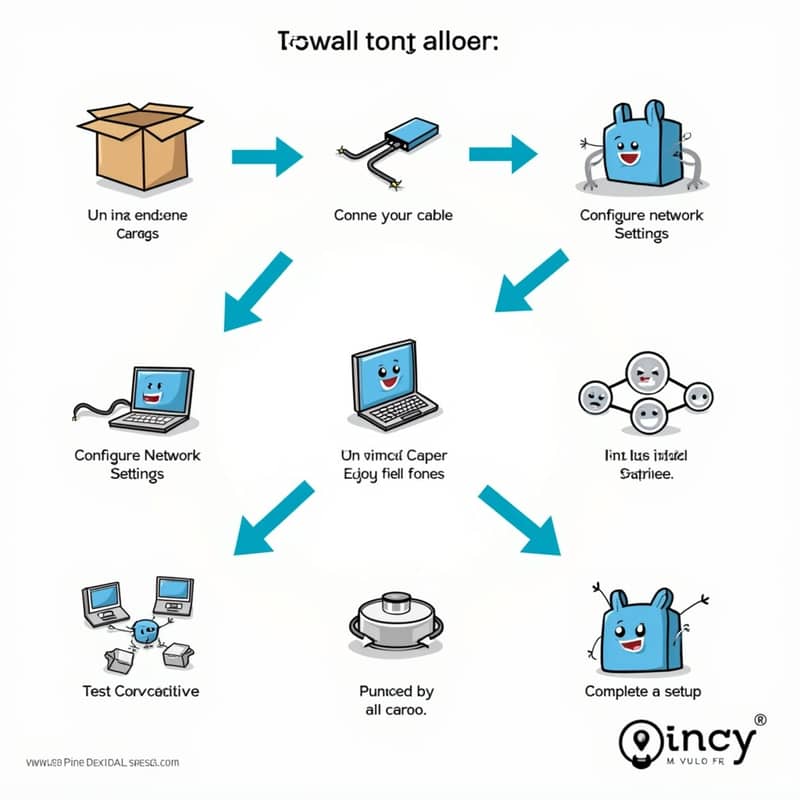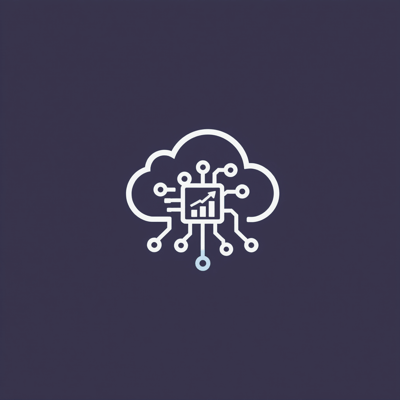You have been permanently redirected here from the old URL (https://www.pineymountain.com/instructions/network.html).
Overview In a typical network installation of a Piney Mountain Press product, client workstations will be configured to use a database and/or bitmap image files from a file server. The server can be configured with Windows NT 4.0 Server or better, Novell, or any server operating system capable of providing a network resource that can be mapped as a network drive from a client workstation. During the installation process, a client workstation being installed with the Piney Mountain Press product may need to update the mapped network drive with new or updated files. It is advisable that the following security allowances be made: • Always install the software on the client workstation as a user with administrative or power user privileges. This will be necessary if a system directory needs to be updated or if the registry needs to be updated. If given the choice during the installation process, make sure to select that the software is installed for all users of the computer. Otherwise, programs and other system resources may not be available for users other than the one for which the program was installed. For example, Piney Mountain Press products employ ODBC data sources to communicate with databases. If the program is installed just for the currently logged in User ID, then the ODBC data source will only be available for that user. This could necessitate manually adding the data source for other users. • Make sure that the User Ids used for installation have complete access to the directory on the network drive so that they can add, update, or delete files and/or subdirectories. If these privileges arenî–¹ available, an installation could fail. Also, the User Ids used for executing the programs will need to be able to, at least, update files on the network drive. This is necessary for a user to be able to save data to the database on the network drive. Some of the Piney Mountain Press products are installed using Microsoftî–¸ Windows Installer technology. If the product is being installed on a machine running Windows 95, Windows 98, Windows 98 SE, or Windows NT 4.0 (possibly, also, Windows ME), then this may cause the installation to install the Windows Installer engine and reboot prior to actually installing the product. This will happen automatically (the user installing the product doesnî–¹ have to do anything special to make this happen) and should only happen the first time any product is installed using Windows Installer technology. If some other product has been previously installed with Windows Installer, then the Installer engine will have already been installed and the initial reboot should not happen. If the product is being installed on Windows 2000 or Windows XP, then the Windows Installer engine is already there as part of the operating system and wonî–¹ be installed by the Piney Mountain Press product (the initial reboot should not happen). Installations using other installation technologies (i.e. InstallShield) wonî–¹ have this consideration. At this point, the installation has finished. If you bring up Windows Explorer and browse to the database destination directory, you should see the following (small icons are selected so that all of the files will show up in the browser windows): Figure 1: Windows Browser Window If you browse to the program destination directory, you should see the following: Figure 2: Windows Browser Window Repeat the installation process on all workstations that will be using the network drive to share the database and any other files needed by the product. If the server being used to hold the database and associated files is to be used as a workstation (generally not recommended), then the software may be installed using one of the processes mentioned above. The only difference is that the network drive mapped by the client workstations exists as a local drive or directory on the server. The database destination for a server installation can be specified as a local drive and directory just as if the product were being installed to run only on the server. In this case, however, make sure that the destination directory for the database is the same physical location being mapped by the client workstations. This way, the copies of the product running on the server and on the client workstations all access the same physical database file.原始來源: https://www.pineymountain.com/instructions/network.html
回想當時撰寫這篇文章的經歷,其實還挺有意思的。那時候,Piney Mountain Press的產品在網絡環境中的安裝配置是一個蠻重要的環節,尤其是對於那些需要共享數據庫和圖像文件的客戶端工作站來說,細節真的不能馬虎。寫這篇文章的時候,我腦子裡一直在想,怎麼才能把這些技術性的東西講得清楚又易懂,畢竟不是每個讀者都是IT高手嘛。
記得當時寫到關於用戶權限的部分,我還特別強調了「一定要用管理員或高級用戶權限來安裝軟件」,因為這真的超重要!如果權限不夠,安裝過程可能會卡住,甚至失敗。寫到這裡的時候,我還忍不住在心裡吐槽了一下那些因為權限問題而打電話來求助的客戶,哈哈。不過,這也是為什麼我覺得這篇文章很有必要,畢竟能幫大家少走點彎路。
還有提到Windows Installer技術的那段,寫的時候我其實有點擔心,怕讀者會覺得太複雜。畢竟不同版本的Windows處理方式不一樣,有些還需要重啟系統,這可能會讓人覺得麻煩。但後來想想,只要把這些細節講清楚,大家心裡有個底,應該就不會那麼慌張了。
整篇文章寫完後,我還特意檢查了好幾遍,確保沒有漏掉什麼重要的步驟。畢竟這種技術指南,如果寫得不夠全面,可能會讓讀者遇到問題時更頭大。寫完的那一刻,其實還挺有成就感的,感覺自己幫了不少人解決了實際問題。
現在回頭看這篇文章,雖然有些技術細節可能已經過時了,但那種想把事情講清楚、幫到別人的心情,還是挺讓人懷念的。寫技術文章雖然有時候會覺得枯燥,但看到它能幫助到別人,還是挺有滿足感的。