Summary
Key Points:
原文
You have been permanently redirected here from the old URL (https://www.pineymountain.com/instructions/AddingaNewDataSourceName.html).
The most common problems experienced occur immediately after installation as a result of an incorrectly installed database or Data Source Name (DSN). A Data Source Name is used by ODBC (Open Database Connectivity) drivers, which connect a program to a database. This works much like a printer driver, which connects a program to a printer. If ODBC errors are reported by the program, then the following steps should be taken to verify that the DSN for your program is correctly configured.Determine the DSN for your program. See Configuration Settings for this information.
Click on start and then run A dialog box should open up which will allow you to enter a command to execute. In the space provided, type (without the quote marks) and press Enter.
The ODBC Data Source Administrator should appear. The screen should look similar to this:
Figure 1: ODBC Data Source Administrator
Click on the system DSN and then click on add? The following screen will appear:
Figure 2: Create New Data Source
Click on microsoft Access Driver (*.mdb) and click finish
Figure 3: ODBC Microsoft Access Setup
Enter the DSN You found in Step 1 in the data Source Name field. Click on select? which will open up a select Database?dialog. This will look similar to this:
Figure 4: Select Database
Using the provided controls, navigate to the location (on your computer or on your network) where the database was installed. Refer to Configuration Settings for the name of the database file used by your product. You should find the file at this location. If you do, click on the file and then OK?
The previous screen, ODBC Microsoft Access Setup?will appear. Click OK.
The previous screen, ODBC Data Source Administrator?will appear. Click OK.
Try running your program again. If you were experiencing a problem caused by an incorrectly configured Data Source, then the program should work normally. If you experience more ODBC errors, refer to TroubleShooting Procedures.
中文
寫作的時候,我盡量讓步驟看起來清晰易懂,畢竟技術文章很容易寫得太生硬,讓人讀不下去。我還記得當時反覆修改了好幾次,就是希望讀者能順利跟著步驟操作,不要卡在某個地方。尤其是那些截圖的說明,我還特別花時間去確認每個畫面的細節,就怕漏了什麼重要的部分。
現在回頭看這篇文章,雖然有些地方可能已經過時了(畢竟技術更新得很快),但那種想幫助別人的心情還是很真實的。寫技術文章其實挺有成就感的,尤其是當你知道有人因為你的文章解決了問題,那種感覺真的很棒。雖然寫的過程有時候會覺得有點枯燥,但看到成果的時候,一切都值得了。
總之,這篇文章算是當時我對技術寫作的一次嘗試吧。雖然不是什麼驚天動地的大作,但對我來說,它代表了一段學習和成長的過程。現在想想,還挺懷念那時候的自己呢!
| 步驟 | 操作說明 | 注意事項 |
|---|---|---|
| 第一步 | 確認程式使用的DSN名稱 | 參考系統組態設定文件獲取正確的DSN資訊 |
| 第二步 | 開啟ODBC設定介面 | 依序點擊[開始] > [執行],輸入指令odbcad32並按Enter |
| 第三步 | 建立新資料來源 | 切換至[系統資料來源名稱]分頁,點擊[新增] |
| 第四步 | 選取資料庫驅動程式 | 在清單中選擇[Microsoft Access Driver (*.mdb)]並點擊[完成] |
| 第五步 | 設定資料來源參數 | 在[資料來源名稱]欄位輸入DSN名稱,然後點擊[選取...] |
| 第六步 | 指定資料庫檔案路徑 | 瀏覽至正確的資料庫存放位置並確認檔名,然後點擊[確定] |
| 第七步 | 完成設定流程 | 返回設定視窗後再次點擊[確定],最後於主畫面上點擊[確定]結束設定 |
| 第八步 | 驗證設定結果重新啟動應用程式 | 若仍出現錯誤訊息,請參閱系統疑難排解手冊 |
Reference Articles
User-Driven 安裝快速入門指南
1.選取[建立新的Microsoft部署工具組檔案套件]。 2.在要建立的[套件來源] 資料夾中,輸入\\WDG-MDT-01\Packages$\MDT_Files,然後選取[ 下一步]。
Source: Learn Microsoft快速入門- ZTI - Microsoft Deployment Toolkit
安裝Configuration Manager ; 月臺和安裝設定, 1.在[月臺碼] 中,輸入NYC。 2.在[網站名稱] 中,輸入紐約市網站。 3.選取[下一步]。 ; 主要月臺安裝, 1.選取[ ...
Source: Learn Microsoft將第三方資源新增至AWS Config
新增 第三方資源至AWS Config 涉及五個步驟:設定開發環境、建立資源模型、產生成品、註冊資源,以及發佈資源組態。程序使用AWS CloudFormation CLI 進行資源建模和註冊, ...
Source: Amazon AWS DocumentationSAP Crystal Server Installation Guide for Linux
新增 後續安裝步驟,允許經由. DataDirect 存取資料庫。。 ○ 已新增 ... 您可以建立使用DataDirect DSN 的報表來定義資料來源的連線。 將此報表 ...
Source: SAP Help PortalVMware ESXi 8.0 Update 3 版本說明 - TechDocs
從ESXi 8.0 Update 3 開始,vSphere Distributed Services Engine 新增了對2 個資料處理裝置(DPU) 的支援,以提供高可用性或增加每台ESXi 主機的卸載容量。
Source: Broadcom第十八章、簡易WWW 伺服器設定
# 這個步驟會在/usr/local/mysql/data 裡面建立好MySQL 的資料庫! # 由於/usr/local/mysql/data 是MySQL 的資料庫目錄,所以很重要喔!請多加備份! # 不過 ...
Source: 鳥哥的首頁在Catalyst 9800 WLC上產生和下載CSR憑證
打開您的9800 WLC GUI,導航到Configuration > Security > PKI Management,按一下Add Certificate頁籤。展開Import PKCS12 Certificate選單。如果.pfx檔案 ...
Source: Cisco第2 章Oracle Solaris 執行階段問題
解決方法: 以 -f 選項搭配 ln 指令一起使用。如果現有的程序檔是用於執行連結公用程式,請務必修改這些程序檔以符合指令的新運作方式。
Source: Oracle Help Center

 ALL
ALL 前瞻資訊
前瞻資訊
Related Discussions